One-Time Payment Frequently Asked Questions
- Is Online Payments a free service?
- Can I use Online Payments if I live outside the U.S.?
- What is a one time payment?
- How do I make an on-line payment using the One-Time service?
- How secure is my sensitive banking information and personal information? How can I know that this information will not be intercepted?
- How do I know when a secure session has been created?
- What is an appropriate browser?
- Why are only some versions of browsers supported?
- What are my obligations to help maintain secure transactions within Online Payments?
- How can I contact Customer Service if I have questions about Online Payments?
Is Online Payments a free service?
» Return to top
Can I use Online Payments if I live outside the U.S.?
» Return to top
What is a One-Time payment?
» Return to top
How do I make an on-line payment using the One-Time service?
- Enter your payment information: You will enter your Contract ID and how much you are paying. You will need your most recent premium notice to complete this process.
- Enter your contact information: You will enter your name, address, phone, and e-mail address.
- Enter your payment method information: You will enter your bank account information.
- Review and submit: You will be given an opportunity to review everything you've entered and change anything if necessary. Then you will submit the payment and receive your confirmation reference ID.
» Return to top
How secure is my sensitive banking information and personal information? How can I know that this information will not be intercepted?
- SL: We use SSL (Secure Sockets Layer) that ensures your connection and information is secure.
- Encryption: We strictly enforce 128-bit encryption security levels for users accessing this service. All users accessing this service must ensure that their Web browsers are set to enable 128-bit encryption.
- Automatic Sign Out: We automatically sign you out after 20 minutes of inactivity.
» Return to top
How do I know when a secure session has been created?
» Return to top
What is an appropriate browser?
» Return to top
Why are only some versions of browsers supported?
» Return to top
What are my obligations to help maintain secure transactions within Online Payments?
» Return to top
How can I contact Customer Service if I have questions about Online Payments?
» Return to top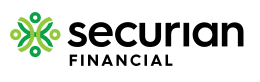
Insurance products are issued by Minnesota Life Insurance Company or Securian Life Insurance Company, a New York authorized insurer. Both companies are headquartered in Saint Paul, MN. Product availability and features may vary by state. Each insurer is solely responsible for the financial obligations under the policies or contracts it issues. Securities offered through Securian Financial Services, Inc., Member FINRA / SIPC.